
Districts and schools work hard to ensure every student has what they need to thrive—and that includes access to technology. Over the last decade, Verizon Innovative Learning has transformed the learning experience for more than 3 million students by providing schools and districts with the tools they need to thrive in the digital world and bridge the digital divide. Our program, Verizon Innovative Learning Schools, works side-by-side with schools and districts to get internet-connected devices into the hands of students and to enhance how teachers use technology in the classroom. By bringing our combined strengths to Verizon Innovative Learning Schools, Verizon and Digital Promise aim to increase digital equity and support students, teachers, and schools in unlocking the potential of technology to transform teaching and learning.
The Verizon Innovative Learning Schools program provides students with one-to-one access to mobile learning technology in the classroom and at home. Since the inception of the program in 2014, student tech teams have been a key factor in the success of Verizon Innovative Learning Schools. This guide is designed to explore the impact of student tech teams and to provide schools with the tools necessary to start their own.
Students are arguably the most important, and often under-appreciated, stakeholders in a school technology initiative. Involving students directly in the planning, execution, and day-to-day management of a technology program can help to build buy-in and support. Student tech teams not only help with resolving device issues, but they also provide an opportunity for students to take on leadership roles in the school, develop a STEM-based skillset, and collaborate in an innovative learning environment. All VILS schools create a student tech team at the beginning of the program, and school leaders commonly cite the team as an element critical to ongoing success.
Watch this video to see how one school transformed its culture and students through a student tech team:

Not sure where to start? Here are the first steps to setting up a student tech team at your school:
Who is the most excited about technology and the opportunities it brings to students? This person does not need to be the most tech-savvy staff member, but instead should be someone who embraces the technology and is willing to learn alongside students while giving them the opportunity to explore. It helps to have a leader who is strong instructionally, yet is willing to let students run with their ideas and drive their own learning.
The ideal leader…
In order to run a successful student tech team, support and resources are needed from the school’s leaders. Specifically, the team needs a dedicated meeting time, which either means freeing up a teacher’s schedule or identifying a teacher to run the tech team as a club before or after school. If held as an elective during class time, student schedules may need to be reorganized. Access this overview document as a helpful resource for your planning.
Because time can be a challenge in creating and sustaining a tech team, make sure administrators are on board with the plan to provide sufficient time and resources to both students and adults involved in the tech team.
Establish an application process. Find the quiet leaders, tech experts, and potential hackers. Student tech teams are about giving students an opportunity for leadership; find the students who may not be natural leaders in the traditional classroom and give them a chance to excel. Also consider getting the students who might try to break your system on your side. They’ll find the flaws, help you fix them, and in turn, develop ownership of the system and work to protect it.
When I was looking for students for the tech team, I asked for teacher recommendations. I wanted kids who had leadership potential, but wouldn’t necessarily volunteer themselves. Or students who needed an outlet… who hadn’t been given leadership opportunities before. In three years, I’ve seen those kids change dramatically, and I think the tech team has been a major part of it.
Verizon Innovative Learning Schools Coach, Atlanta, GA
In the tech team application, ask students why they want to be on the tech team and if they’re willing to make the effort necessary to take part. For example, students may need to commit to signing up for the tech team elective instead of another elective, or coming in early or staying late for meetings.
Looking for a sample application? Check out this one from Charles W. Harris School in Cartwright School District (Phoenix, AZ).
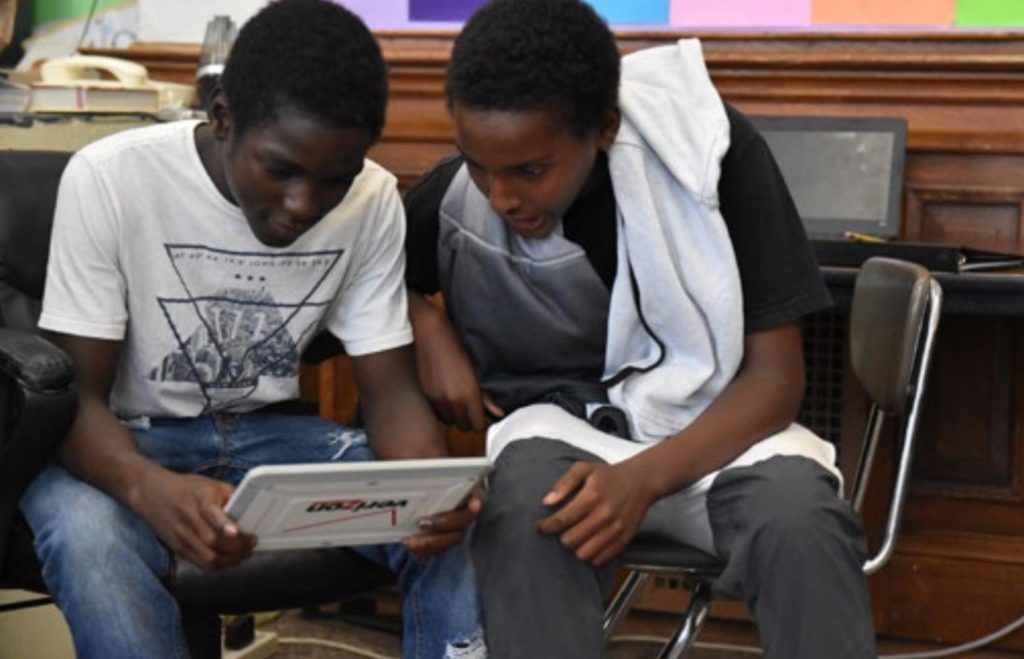 Students are technology natives and will learn quickly on the job. However, it will be helpful to provide them with some Tier 1 training and resources. To start with the basics, bring in the school or district IT staff. Have the IT staff members teach the team how to diagnose a problem, first-line troubleshooting tactics, and other useful strategies. (For more information about how the IT team and the tech team might work together, see “Trade-Offs and Considerations”).
Students are technology natives and will learn quickly on the job. However, it will be helpful to provide them with some Tier 1 training and resources. To start with the basics, bring in the school or district IT staff. Have the IT staff members teach the team how to diagnose a problem, first-line troubleshooting tactics, and other useful strategies. (For more information about how the IT team and the tech team might work together, see “Trade-Offs and Considerations”).
Provide sample troubleshooting guides and strategies to students. There are many available online from both school districts and technology vendors. Start with the device manufacturer and build from there. Many vendors have simple, to-the-point guides for device troubleshooting. Additionally, kids are really good at searching the internet, so let them explore and find the best resources! The Verizon Innovative Learning Schools iPad Toolkit and Chromebook Toolkit provide resources for supporting and troubleshooting device issues.
Lastly, even if you don’t have lots of training tools or a full curriculum in place, don’t be afraid to get started and build as you go. Let students be a part of the tech team construction process and allow them to help identify needs. Technology vendors who offer repair certifications and make parts available for onsite repairs can be a great resource.
It’s not a norm for me to jump into things without having all or most of the logistics or details in place, but when it comes to the student tech team, I would recommend getting started ASAP. It almost helps for the adults not to know exactly where or how they will use their team, because the students get to be a part of it. They truly know what their school needs to be successful, both for their teachers and peers.
Verizon Innovative Learning Schools Coach, Phoenix, AZ
Give students the opportunity to learn more about what they’re interested in, and to share their knowledge with teachers and peers. Tech team leaders can make the learning student-driven by asking students what they want to learn and let them lead the learning after an initial brainstorming session.
Don’t hold them back! It has been an amazing experience watching them build confidence in their ability to lead, problem solve, and innovate.
Verizon Innovative Learning Schools Coach, Benton, TN
A few suggestions for getting started:
 Ask students to explore new ways to use tools that they are already using in class; ask them to share those ideas with teachers.
Ask students to explore new ways to use tools that they are already using in class; ask them to share those ideas with teachers.Our students, a lot of it is really self-driven. They’re researching and coming up with the topics and ideas that they want to learn about. And then they learn about them. I’ll say, “I saw a teacher using this but I’ve never used it, can you guys go in and figure it out?”…When they go out and share it with others in the building, it’s their thing. It’s impactful and motivating for them because it’s student-led and student-driven.
Verizon Innovative Learning Schools Coach, Atlanta, GA
Tech teams should be based on a foundation of student leadership and self-directed
learning. Implementing a student tech team creates a unique learning and leadership opportunity in a school.
Developing technology skills is a natural result of student-directed learning. Many student tech team leaders report that giving students the freedom to explore and work hands-on with technology results in robust skill development.
A lot of it has been putting in place procedures to let (students) self-direct their learning, and letting them realize they don’t have to wait for me to learn things…It’s letting kids know that you can’t be the expert of all things. Letting them know it’s a safe space to try things out.
Verizon Innovative Learning Schools Coach, Phoenix, AZ
Student tech teams are a great opportunity for project-based learning and challenge-based learning. If you are lucky enough to have a class dedicated to the tech team, consider how to incorporate project- and challenge-based activities into the curriculum.
 Student tech teams create an opportunity for students to own their learning and tell their stories. Many tech teams let students investigate apps and resources and share what they’ve learned with teachers and peers. Students are able to recommend the most effective tools to use in the classroom and give feedback on the tools they currently use. Student tech teams also frequently serve as storytellers, using digital media to create and distribute stories of life at their school and in their communities.
Student tech teams create an opportunity for students to own their learning and tell their stories. Many tech teams let students investigate apps and resources and share what they’ve learned with teachers and peers. Students are able to recommend the most effective tools to use in the classroom and give feedback on the tools they currently use. Student tech teams also frequently serve as storytellers, using digital media to create and distribute stories of life at their school and in their communities.
Providing students with the opportunity to share their tech knowledge with teachers is a great way to spread knowledge and resources among staff. More formal professional development sessions also allow students to practice presentation skills and build confidence. As an added bonus, most of our tech team leaders report that teachers would rather learn technology skills from students than from coaches or other teachers. Take advantage of a captive audience!
Help your students learn how to help teachers. They will be able to give you great insight into the happenings in their classes and will know what their teachers are doing with technology even better than you will!
Verizon Innovative Learning Schools Coach, Ypsilanti, MI
I’ve learned that my staff is much more receptive to learning about how something has changed if it’s coming from one of the students than if it’s coming from a teacher or a coach that they see as the tech person.
Verizon Innovative Learning Schools Coach, Knoxville, TN
Student tech team members will naturally serve as the technology leaders in their classes outside of tech team time. They frequently take on the role of assisting the teacher and their classmates in resolving technology issues in real time.
Not only do tech teams give students hands-on experience with technology, but they also provide opportunities to participate in other STEM-related learning, such as coding, virtual/augmented reality, and video/photo editing. Tech team leaders report using their teams to experiment with STEM-related curricula, and if successful, to spread those ideas and lessons throughout the school. For example, the tech team could pilot a coding lesson or unit, provide feedback and help adapt the lessons, and then assist other teachers in understanding how to use it in their classrooms.
It removes some of the intimidation. As a teacher, you’ve got this feeling that you have to know it all and be prepared, because what if something doesn’t work? But then you’ve got the kid who is coming to you and saying, ‘I can help with this.’ It’s a teacher helper you’ve always wished you had in your class. They’re able to step up and take that role. It’s great.
Verizon Innovative Learning Schools Coach, Knoxville, TN

Starting a student tech team is not without challenges, but supportive school leadership and a creative and dedicated tech team coach can make it happen. Below are a few things to consider:
Unless the school already has a technology elective or club, dedicated time will be required for the tech team to meet. Many schools find that a tech team elective that meets multiple times a week during the school day is the most robust model for implementation. However, if the class schedule does not allow for this option, consider a tech team club that meets before school, after school, or during lunch.
Not only will you need to find time for students to meet, but you will also need a teacher’s time (or potentially that of an IT staff member). This may mean creating a new prep for a computer teacher or media specialist, or including the elective in a technology coach’s schedule.
Training a student tech team may seem daunting, but fear not! Most of a tech team’s training can happen on the job, and students will learn most through opportunities to work hands-on with the devices. To support the repair issues found in their hands-on training, student tech teams should be trained on and/or pilot digital citizenship lessons However, at the outset, consider bringing in a district IT leader to teach students the basics of the devices and the issues they might run into. Another great option is reaching out to local hardware and software vendors to see if they would be willing to host a field trip for students to get a skill-building or troubleshooting lesson. Most vendors are more than willing to do this, and it’s an opportunity for a fun trip for your students.
Start as soon as you can! I met with my students before the school year started…and I can’t imagine this journey without them. Don’t be afraid to be open and honest with them. They are kids, but they have very creative solutions and want to see their school succeed.
Verizon Innovative Learning Schools Coach, Phoenix, AZ
Training may also include strategies on how to interact with the students and teachers who need help. Many students may need to further develop empathy and patience to ensure a positive experience working with a teacher or fellow student who is not as tech savvy.
By identifying strengths and weaknesses and focusing on a growth mindset, students can better understand how to be helpful and kind to those they support.
One potentially complicating factor of student tech teams is determining where ownership of technology and incidents lies. In many districts, the district IT team has complete ownership over the devices and infrastructure. However, in an environment where a student tech team plays a critical role, some of that control will need to be released. When implemented well, a student tech team can take most of the simpler issues off the hands of the district IT team, freeing them up to devote time to more complex issues. It takes thoughtful planning to set up an effective system of escalation and to ensure that roles and responsibilities are clear.
Let's connect and we'll send you the latest from Digital Promise.