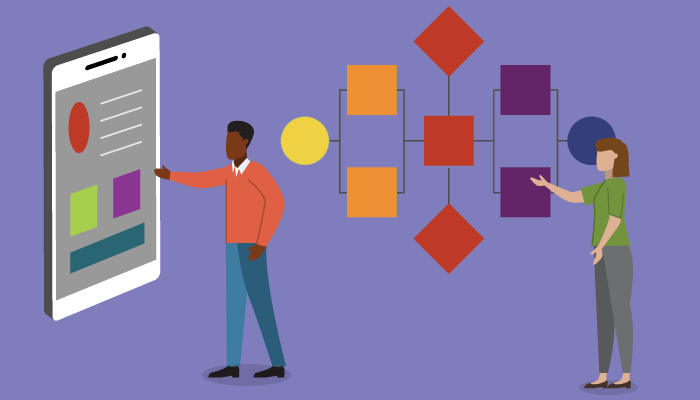
Have you been wondering where to start when creating a district process for selecting apps or tools? Prior to rollout, review or build a process that determines which tools will be approved based upon the value they bring to learning and if they’re safe for students to use. It is also important to set clear expectations with teachers regarding what the vetting process looks like and the amount of time it will take for a tool to be reviewed and approved by the district. As teachers wait for new apps or very niche tools to be considered, direct them to an existing library of evergreen, pre-vetted tools that can be used across multiple subjects and grades. Creativity tools are always good suggestions, as they can assist students in extending their ideas and thoughts across any curricular area. Most school districts have existing processes or policies around media resource selection, so starting with procedures that are already established and approved is a great first step.
While setting up or revising your review process for apps, extensions, and websites, consider the following:
Let's connect and we'll send you the latest from Digital Promise.