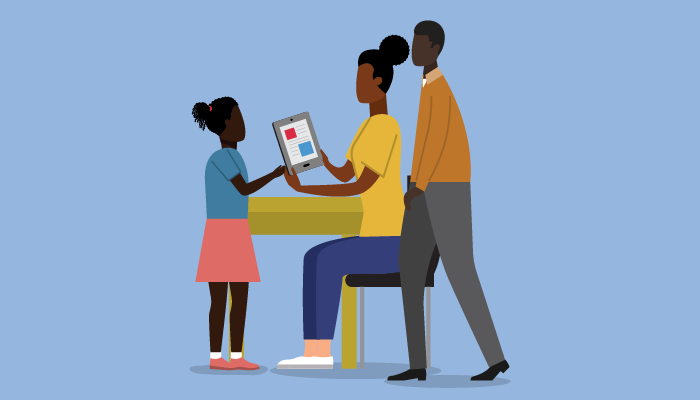
One of the biggest priorities of implementing a new 1:1 program where students take home their devices must be engaging parents/caregivers. Their buy-in has a ripple effect on the care of devices, digital responsibility, and student engagement. In fact, many Verizon Innovative Learning Schools report that rollout events yield large parent turnout and, for many parents, it is one of the first times they’re at the school for a positive reason. As such, make sure to inform parents/caregivers well ahead of time of the plan and key dates (like parent information sessions or in-person rollout dates).
Ensure parents/caregivers have access to resources and workshop opportunities to learn about the device, including:
Collect User Agreements from parents/caregivers and students to confirm they have been informed of the expectations, policies, and procedures associated with the program. Distributing this information and collecting signatures in advance of the rollout event will save time and prevent the formation of long lines at rollout.
Share digital citizenship materials with parents/caregivers prior to rollout to ensure they have opportunities to learn about the device and to take part in training of their own. Consider leveraging freely available resources from Common Sense Media or district-created resources for families. Parents/caregivers should understand the purpose of going 1:1, the responsibilities of and implications for their students, and the opportunities that the program will afford their students.
Leverage virtual meetings. Whether it is due to a pandemic or as a convenience to parents, hold virtual parent preparation meetings when you can. Houston Independent School District, for example, held 1:1 meetings virtually due to the pandemic. The campuses promoted the grade level virtual learning events through social media and made the events all-hands-on-deck for everybody who serves on the staff. Together, school personnel provided information on and implemented training to take place before the contactless rollout event. On rollout day, staff members differentiated for parents who completed the virtual training and those who did not. Parents who did not complete the instruction before the rollout got their own lesson at rollout.
Let's connect and we'll send you the latest from Digital Promise.