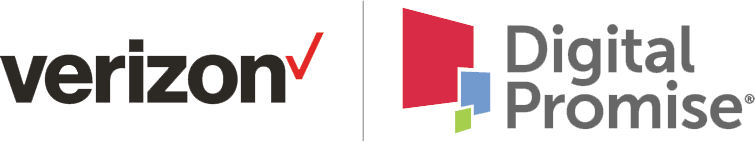It is almost time to roll out devices to learners. Are policies in place? Are teachers and parents comfortable? Are behavior expectations clear? Here’s everything you need to think about to make the rollout a learner-focused celebration! View all challenges and lessons learned below!